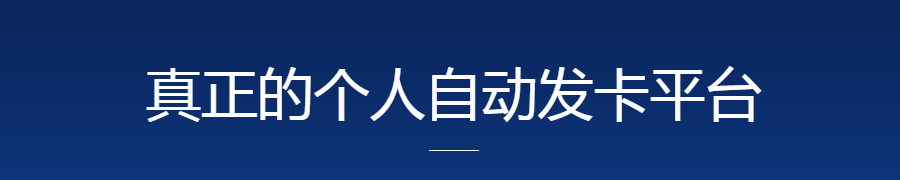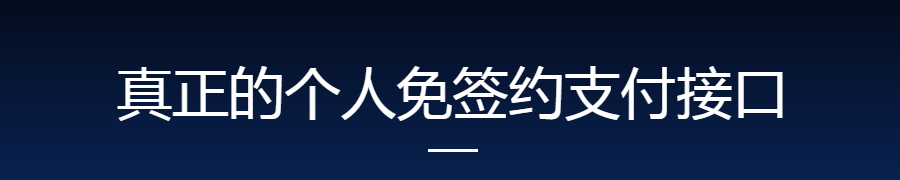复制代码 |
网友回复:
注册: wget -qO- wget.racing/nench.sh |bash ————————————————- nench.sh v2019.07.20 — https://git.io/nench.sh benchmark timestamp: 2019-12-01 14:17:47 UTC ————————————————- Processor: Intel(R) Xeon(R) CPU E5-2630 v4 @ 2.20GHz CPU cores: 4 Frequency: 2199.996 MHz RAM: 7.8Gi Swap: – Kernel: Linux 4.19.0-6-amd64 x86_64 Disks: sda 200G HDD CPU: SHA256-hashing 500 MB 3.265 seconds CPU: bzip2-compressing 500 MB 4.981 seconds CPU: AES-encrypting 500 MB 1.613 seconds ioping: seek rate min/avg/max/mdev = 36.1 us / 49.9 us / 10.6 ms / 53.2 us ioping: sequential read speed generated 35.5 k requests in 5.00 s, 8.66 GiB, 7.09 k iops, 1.73 GiB/s dd: sequential write speed 1st run: 141.14 MiB/s 2nd run: 101.09 MiB/s 3rd run: 101.09 MiB/s average: 114.44 MiB/s IPv4 speedtests your IPv4: 144.91.123.123 Cachefly CDN: 23.36 MiB/s Leaseweb (NL): 14.02 MiB/s Softlayer DAL (US): 5.91 MiB/s Online.net (FR): 23.06 MiB/s OVH BHS (CA): 6.40 MiB/s No IPv6 connectivity detected ————————————————-复制代码
zxxx: 可以dd win吗?
zxxx: wget -N –no-check-certificate https://raw.githubusercontent.com/91yun/91yuntest/master/test.sh && bash test.sh -i “io,bandwidth,chinabw,download,traceroute,backtraceroute,allping,gotoping” 开始测试中,会需要点时间,请稍后 ———————————————————————- CPU model : Intel(R) Xeon(R) CPU E5-2630 v4 [url=home.php?mod=space&uid=175]@[/url] 2.20GHz Number of cores : 4 CPU frequency : 2199.996 MHz Total amount of Mem : 7978 MB Total amount of Swap : 0 MB System uptime : 0days, 1:12:15 Virtualization : kvm IPaddr : 德国 德国 contabo.de ———————————————————————- I/O speed(1st run) : 147 MB/s I/O speed(2nd run) : 106 MB/s I/O speed(3rd run) : 106 MB/s Average I/O speed : 119.667 MB/s ———————————————————————- Hosted by Contabo GmbH (Nuremberg) [7.56 km]: 1.373 ms 上传 : 200.31 Mbit/s 下载 : 185.88 Mbit/s ———————————————————————- Node Name Upload Speed Download Speed Latency 上海 电信 0.80 Mbit/s 86.40 Mbit/s 864.818 ms 杭州 电信 0.29 Mbit/s 30.69 Mbit/s 321.655 ms 西安 联通 0.00 Mbit/s 8.53 Mbit/s 405.426 ms 广东 移动 0.00 Mbit/s 1.71 Mbit/s 824.899 ms ———————————————————————- Node Name IPv4 address Download Speed CacheFly 205.234.175.175 23.8MB/s Linode, Tokyo, JP 139.162.65.37 4.67MB/s Linode, Singapore, SG 139.162.23.4 3.33MB/s Linode, London, UK 176.58.107.39 16.7MB/s Linode, Frankfurt, DE 139.162.130.8 23.7MB/s Linode, Fremont, CA 50.116.14.9 4.44MB/s Softlayer, Dallas, TX 173.192.68.18 13.8MB/s Softlayer, Seattle, WA 67.228.112.250 11.5MB/s Softlayer, Frankfurt, DE 159.122.69.4 23.4MB/s Softlayer, Singapore, SG 119.81.28.170 10.1MB/s Softlayer, HongKong, CN 119.81.130.170 5.37MB/s ———————————————————————-复制代码 直接访问 http://www.91yuntest.com/7UbuY4
怪人: 有大佬已经 DD Win7 了
zxxx: time dd if=/dev/zero of=1GB.bin bs=8k count=131072 131072+0 records in 131072+0 records out 1073741824 bytes (1.1 GB, 1.0 GiB) copied, 2.31198 s, 464 MB/s real 0m2.314s user 0m0.148s sys 0m2.166s time dd if=1GB.bin of=/dev/null bs=8k count=131072 131072+0 records in 131072+0 records out 1073741824 bytes (1.1 GB, 1.0 GiB) copied, 0.314735 s, 3.4 GB/s real 0m0.316s user 0m0.068s sys 0m0.248s time dd if=/dev/zero of=2GB.bin bs=8k count=131072 oflag=direct 131072+0 records in 131072+0 records out 1073741824 bytes (1.1 GB, 1.0 GiB) copied, 121.14 s, 8.9 MB/s real 2m1.143s user 0m0.373s sys 0m6.402s time dd if=2GB.bin of=/dev/null bs=8k count=131072 iflag=direct 131072+0 records in 131072+0 records out 1073741824 bytes (1.1 GB, 1.0 GiB) copied, 10.1464 s, 106 MB/s real 0m10.149s user 0m0.148s sys 0m2.018s复制代码
zxxx: 可以ddwin,但是不要瞎搞大流量,太异常了会被发现的
zxxx: 一键测试服务器到国内的速度脚本Superspeed.sh wget https://raw.githubusercontent.com/oooldking/script/master/superspeed.sh && \ chmod +x superspeed.sh && \ ./superspeed.sh ############################################################# # Description: Test your server’s network with Speedtest # # Intro: https://www.oldking.net/305.html # # Author: Oldking
伊斯蓝: 一键检测VPS的CPU、内存、负载、IO读写、机房带宽等脚本:bench.sh wget -qO- bench.sh | bash ———————————————————————- CPU model : Intel(R) Xeon(R) CPU E5-2630 v4 [url=home.php?mod=space&uid=175]@[/url] 2.20GHz Number of cores : 4 CPU frequency : 2199.996 MHz Total size of Disk : 195.9 GB (1.0 GB Used) Total amount of Mem : 7978 MB (80 MB Used) Total amount of Swap : 0 MB (0 MB Used) System uptime : 0 days, 1 hour 45 min Load average : 0.00, 0.00, 0.00 OS : Debian GNU/Linux 10 Arch : x86_64 (64 Bit) Kernel : 4.19.0-6-amd64 ———————————————————————- I/O speed(1st run) : 115 MB/s I/O speed(2nd run) : 106 MB/s I/O speed(3rd run) : 106 MB/s Average I/O speed : 109.0 MB/s ———————————————————————- Node Name IPv4 address Download Speed CacheFly 205.234.175.175 23.8MB/s Linode, Tokyo2, JP 139.162.65.37 5.55MB/s Linode, Singapore, SG 139.162.23.4 3.81MB/s Linode, London, UK 176.58.107.39 16.4MB/s Linode, Frankfurt, DE 139.162.130.8 22.9MB/s Linode, Fremont, CA 50.116.14.9 4.68MB/s Softlayer, Dallas, TX 173.192.68.18 13.3MB/s Softlayer, Seattle, WA 67.228.112.250 12.4MB/s Softlayer, Frankfurt, DE 159.122.69.4 23.4MB/s Softlayer, Singapore, SG 119.81.28.170 10.2MB/s Softlayer, HongKong, CN 119.81.130.170 3.56MB/s ———————————————————————-复制代码
zxxx: HDD?
注册: SSD 限制 IO 性能了,听说可以发工单解除限制。
注册: SuperBench.sh 可以看作bench.sh强化版:SuperBench.sh wget -qO- https://raw.githubusercontent.com/oooldking/script/master/superbench.sh | bash ———————————————————————- Superbench.sh — https://www.oldking.net/350.html Mode : Standard Version : 1.1.6 Usage : wget -qO- git.io/superbench.sh | bash ———————————————————————- CPU Model : Intel(R) Xeon(R) CPU E5-2630 v4 [url=home.php?mod=space&uid=175]@[/url] 2.20GHz CPU Cores : 4 Cores 2199.996 MHz x86_64 CPU Cache : 16384 KB OS : Debian GNU/Linux 10 (64 Bit) KVM Kernel : 4.19.0-6-amd64 Total Space : 1.0 GB / 195.9 GB Total RAM : 83 MB / 7978 MB (61 MB Buff) Total SWAP : 0 MB / 0 MB Uptime : 0 days 1 hour 49 min Load Average : 0.02, 0.07, 0.03 TCP CC : cubic ASN & ISP : AS51167, Contabo GmbH Organization : Contabo GmbH Location : Munich, Germany / DE Region : Bavaria ———————————————————————- I/O Speed( 1.0GB ) : 147 MB/s I/O Speed( 1.0GB ) : 107 MB/s I/O Speed( 1.0GB ) : 106 MB/s Average I/O Speed : 120.0 MB/s ———————————————————————- Node Name Upload Speed Download Speed Latency Speedtest.net 189.81 Mbit/s 198.72 Mbit/s 1.001 ms Fast.com 0.00 Mbit/s 142.1 Mbit/s – Beijing 5G CT 0.90 Mbit/s 11.99 Mbit/s – Nanjing 5G CT 1.42 Mbit/s 44.92 Mbit/s – Hefei 5G CT 1.43 Mbit/s 32.49 Mbit/s – TianJin 5G CU 47.66 Mbit/s 57.83 Mbit/s – Shanghai 5G CU 3.77 Mbit/s 15.27 Mbit/s – Guangzhou 5G CU 1.20 Mbit/s 12.11 Mbit/s – Tianjin 5G CM 1.19 Mbit/s 22.01 Mbit/s – Wuxi 5G CM 0.22 Mbit/s 0.98 Mbit/s – Nanjing 5G CM 0.88 Mbit/s 1.12 Mbit/s – Hefei 5G CM 0.34 Mbit/s 1.72 Mbit/s – Changsha 5G CM 0.20 Mbit/s 51.09 Mbit/s – ———————————————————————- Finished in : 7 min 52 sec Timestamp : 2019-12-01 23:13:34 GMT+8 Results : /root/superbench.log ———————————————————————- Share result: · http://www.speedtest.net/result/8813057662.png · https://paste.ubuntu.com./p/tP3CNchz7k/ ———————————————————————-复制代码
zxxx: 不是,我专门买了台来刷pt的。不要大流量岂不是凉了…
zxxx: 是的,我现在是400左右,另一个发帖的朋友是500左右
asketesch: 刷pt怎么不买3o呢
伊斯蓝: Zench Zench可以看作是Bench.sh 和 SuperBench的结合版本,加入 Ping 以及 路由测试 功能,会生成测评报告, 可以很方便地分享给其他朋友看自己的测评数据 : wget -N –no-check-certificate https://raw.githubusercontent.com/FunctionClub/ZBench/master/ZBench-CN.sh && bash ZBench-CN.sh ————————————————————————– CPU 型号 : Intel(R) Xeon(R) CPU E5-2630 v4 [url=home.php?mod=space&uid=175]@[/url] 2.20GHz CPU 核心数 : 4 CPU 频率 : 2199.996 MHz 总硬盘大小 : 199.8 GB (1.1 GB Used) 总内存大小 : 7978 MB (179 MB Used) SWAP大小 : 0 MB (0 MB Used) 开机时长 : 0 days, 2 hour 2 min 系统负载 : 0.00, 0.02, 0.02 系统 : Debian GNU/Linux 10 架构 : x86_64 (64 Bit) 内核 : 4.19.0-6-amd64 虚拟化平台 : kvm ————————————————————————– 硬盘I/O (第一次测试) : 135 MB/s 硬盘I/O (第二次测试) : 106 MB/s 硬盘I/O (第三次测试) : 106 MB/s ————————————————————————– 节点名称 IP地址 下载速度 延迟 CacheFly 205.234.175.175 23.8MB/s 7.549 ms Linode, Tokyo, JP ms Linode, Singapore, SG 139.162.23.4 5.03MB/s 263.657 ms Linode, London, UK 176.58.107.39 11.6MB/s 16.066 ms Linode, Frankfurt, DE 139.162.130.8 21.3MB/s 8.461 ms Linode, Fremont, CA 50.116.14.9 7.85MB/s 169.653 ms Softlayer, Dallas, TX 173.192.68.18 12.8MB/s 129.882 ms Softlayer, Seattle, WA 67.228.112.250 11.0MB/s 151.868 ms Softlayer, Frankfurt, DE 159.122.69.4 23.3MB/s 9.985 ms Softlayer, Singapore, SG 119.81.28.170 10.1MB/s 177.779 ms Softlayer, HongKong, CN 119.81.130.170 7.11MB/s 248.008 ms ————————————————————————– 节点名称 上传速度 下载速度 延迟 上海电信 1.73 Mbit/s 41.89 Mbit/s 430.0 ms 西安电信 0.45 Mbit/s 5.51 Mbit/s 718.697 ms 北京联通 0.67 Mbit/s 14.55 Mbit/s 732.144 ms ————————————————————————– 合肥 : 332.29 ms 北京 : 220.46 ms 武汉 : 329.42 ms 昌吉 : Fail 成都 : Fail 上海 : Fail 太原 : 159.42 ms 杭州 : 222.76 ms 宁夏 : 326.94 ms 呼和浩特 : 243.94 ms 南昌 : Fail 拉萨 : Fail 乌鲁木齐 : 257.04 ms 天津 : 183.4 ms 襄阳 : Fail 郑州 : 330.59 ms 沈阳 : Fail 兰州 : 339.57 ms 哈尔滨 : Fail 宁波 : Fail 苏州 : Fail 济南 : 323.54 ms 西安 : 346.45 ms 西宁 : Fail 重庆 : 183.12 ms 深圳 : Fail 南京 : Fail 长沙 : Fail 长春 : 320.85 ms 福州 : 364.02 ms ————————————————————————–复制代码
伊斯蓝: Serverreview Serverreview-benchmark综合评测工具 这是一个老外写的VPS主机综合评测工具,主要评测的项目有VPS主机磁盘IO、内存读写、 CPU性能以及Benchmark性能,还有美国、欧洲、亚洲等不同节点的下载速度。 curl -LsO git.io/bench.sh && \ chmod +x bench.sh && \ ./bench.sh -a share Benchmark started on 01-Dec-2019 16:31:04 ## System Information OS Name : Debian GNU/Linux 10 (buster) (64 bit) Kernel : KVM / 4.19.0-6-amd64 Hostname : contabo CPU Model : Intel(R) Xeon(R) CPU E5-2630 v4 [url=home.php?mod=space&uid=175]@[/url] 2.20GHz CPU Cores : 4 cores @ 2199.996 MHz CPU Cache : 16384 KB Total RAM : 7978 MiB (Free 7667 MiB) Total SWAP : SWAP not enabled Total Space : 200GB (1% used) Running for : 2hrs 15min 2sec ## CDN Speedtest CacheFly : 23.51 MiB/s | 188.09 Mbps | ping 7.927ms Gdrive : 15.41 MiB/s | 123.24 Mbps | ping 91.104ms ## North America Speedtest Softlayer, Washington, USA : 7.94 MiB/s | 63.49 Mbps | ping 91.824ms SoftLayer, San Jose, USA : 2.16 MiB/s | 17.29 Mbps | ping 159.541ms SoftLayer, Dallas, USA : 3.84 MiB/s | 30.71 Mbps | ping 127.109ms Vultr, New Jersey, USA : 17.78 MiB/s | 142.23 Mbps | ping 89.823ms Vultr, Seattle, USA : ## CDN Speedtest CacheFly : 23.51 MiB/s | 188.09 Mbps | ping 7.927ms Gdrive : 15.41 MiB/s | 123.24 Mbps | ping 91.104ms ## North America Speedtest Softlayer, Washington, USA : 7.94 MiB/s | 63.49 Mbps | ping 91.824ms SoftLayer, San Jose, USA : 2.16 MiB/s | 17.29 Mbps | ping 159.541ms SoftLayer, Dallas, USA : 3.84 MiB/s | 30.71 Mbps | ping 127.109ms Vultr, New Jersey, USA : 17.78 MiB/s | 142.23 Mbps | ping 89.823ms Vultr, Seattle, USA : 11.02 MiB/s | 88.18 Mbps | ping 151.810ms Vultr, Dallas, USA : 16.88 MiB/s | 135.03 Mbps | ping 115.981ms Vultr, Los Angeles, USA : 10.35 MiB/s | 82.77 Mbps | ping 152.003ms Ramnode, New York, USA : 18.87 MiB/s | 150.98 Mbps | ping 100.176ms Ramnode, Atlanta, USA : 9.49 MiB/s | 75.93 Mbps | ping 100.784ms OVH, Beauharnois, Canada : 9.36 MiB/s | 74.89 Mbps | ping 91.872ms ## Europe Speedtest Vultr, London, UK : 23.36 MiB/s | 186.91 Mbps | ping 18.833ms LeaseWeb, Frankfurt, Germany : 23.80 MiB/s | 190.43 Mbps | ping 6.405ms Hetzner, Germany : 22.96 MiB/s | 183.67 Mbps | ping 12.611ms Ramnode, Alblasserdam, NL : 22.80 MiB/s | 182.44 Mbps | ping 15.451ms Vultr, Amsterdam, NL : 23.13 MiB/s | 185.00 Mbps | ping 17.281ms EDIS, Stockholm, Sweden : 1.29 KiB/s | 0.01 Mbps | ping 43.943ms OVH, Roubaix, France : 23.26 MiB/s | 186.04 Mbps | ping 14.203ms Online, France : 22.67 MiB/s | 181.38 Mbps | ping 23.445ms Prometeus, Milan, Italy : 0 B/s | N/A | ping 22.820ms ## Exotic Speedtest Sydney, Australia : 1.98 MiB/s | 15.85 Mbps | ping 288.637ms Lagoon, New Caledonia : 439.25 KiB/s | 3.43 Mbps | ping 358.577ms Hosteasy, Moldova : 21.52 MiB/s | 172.14 Mbps | ping 47.815ms Prima, Argentina : 244.27 KiB/s | 1.91 Mbps | ping error! ## Asia Speedtest SoftLayer, Singapore : 1.35 MiB/s | 10.76 Mbps | ping 177.679ms Linode, Tokyo, Japan : 2.39 MiB/s | 19.09 Mbps | ping 246.759ms Linode, Singapore : 2.02 MiB/s | 16.20 Mbps | ping 263.515ms Vultr, Tokyo, Japan : 5.14 MiB/s | 41.08 Mbps | ping 237.314ms ## IO Test CPU Speed: bzip2 512MB – 115 MB/s sha256 512MB – 179 MB/s md5sum 512MB – 481 MB/s Disk Speed (512MB): I/O Speed – 528 MB/s I/O Direct – 142 MB/s RAM Speed (1024MB): Avg. write – 2560.0 MB/s Avg. read – 5768.5 MB/s 复制代码
zxxx: 我也开通了,性能给力安装宝塔编译安装阿里云轻量1300多秒,他只用了600多秒,给力。奥利给。
zxxx: 3o我有两台了。话说这个是动态ip吗?动态ip好像刷不了pt……
雷电法王杨永信: LemonBench LemonBench 工具(别名LBench、柠檬Bench),是一款针对Linux服务器设计的服务器性能测试工具。 通过综合测试,可以快速评估服务器的综合性能,为使用者提供服务器硬件配置信息。 #快速测试 wget -qO- https://ilemonrain.com/download/shell/LemonBench.sh | bash -s fast #———————————————————–# [url=home.php?mod=space&uid=175]@[/url] LBench 服务器测试工具 LemonBench Server Test Toolkit @ #———————————————————–# @ Written by iLemonrain
注册: https://www.hostloc.com/forum.php?mod=viewthread&tid=616059 可以DD win,发工单可解IO限制 (读1G写500)
注册: SSD 限制了IO,发工单可解 (读1G写500)
zutianrun: 可有工单模板?
zutianrun: 新机器磁盘IO限制150M/S,发邮件到 support@contabo.com 可解 邮件标题:Remove the IO limit 邮件内容: Can you help me remove the IO limit? Disk performance is too low. Thank you for your help! IP address: 你的IP Customer ID: 你的客户ID 找到了,谢谢!
zxxx: unixbench VPS性能综合跑分工具:unixbench wget –no-check-certificate https://github.com/teddysun/across/raw/master/unixbench.sh && \ chmod +x unixbench.sh && \ ./unixbench.sh # # # # # # # ##### ###### # # #### # # # # ## # # # # # # # ## # # # # # # # # # # # ## ##### ##### # # # # ###### # # # # # # ## # # # # # # # # # # # # ## # # # # # # # ## # # # # #### # # # # # ##### ###### # # #### # # Version 5.1.3 Based on the Byte Magazine Unix Benchmark Multi-CPU version Version 5 revisions by Ian Smith, Sunnyvale, CA, USA January 13, 2011 johantheghost at yahoo period com Shell Scripts (1 concurrent) 7636.1 lpm (60.0 s, 2 samples) Shell Scripts (8 concurrent) 2371.6 lpm (60.0 s, 2 samples) System Call Overhead 432193.8 lps (10.0 s, 7 samples) System Benchmarks Index Values BASELINE RESULT INDEX ———————————————————————— Dhrystone 2 using register variables 116700.0 34004930.0 2913.9 Double-Precision Whetstone 55.0 6946.8 1263.0 Execl Throughput 43.0 3727.3 866.8 File Copy 1024 bufsize 2000 maxblocks 3960.0 485835.3 1226.9 File Copy 256 bufsize 500 maxblocks 1655.0 128878.0 778.7 File Copy 4096 bufsize 8000 maxblocks 5800.0 1608871.1 2773.9 Pipe Throughput 12440.0 721698.1 580.1 Pipe-based Context Switching 4000.0 195723.0 489.3 Process Creation 126.0 6489.8 515.1 Shell Scripts (1 concurrent) 42.4 7636.1 1801.0 Shell Scripts (8 concurrent) 6.0 2371.6 3952.7 System Call Overhead 15000.0 432193.8 288.1 ======== System Benchmarks Index Score 1080.6 ———————————————————————— Benchmark Run: Sun Dec 01 2019 17:28:23 – 17:56:19 4 CPUs in system; running 4 parallel copies of tests System Benchmarks Index Values BASELINE RESULT INDEX ———————————————————————— Dhrystone 2 using register variables 120838240.8 lps (10.0 s, 7 samples) Double-Precision Whetstone 22511.7 MWIPS (9.1 s, 7 samples) Execl Throughput 9713.2 lps (29.6 s, 2 samples) File Copy 1024 bufsize 2000 maxblocks 742838.0 KBps (30.0 s, 2 samples) File Copy 256 bufsize 500 maxblocks 126849.4 KBps (30.0 s, 2 samples) File Copy 4096 bufsize 8000 maxblocks 2381625.2 KBps (30.0 s, 2 samples) Pipe Throughput 2338384.2 lps (10.0 s, 7 samples) Pipe-based Context Switching 621733.2 lps (10.0 s, 7 samples) Process Creation 15757.3 lps (30.0 s, 2 samples) Shell Scripts (1 concurrent) 19519.9 lpm (60.0 s, 2 samples) Shell Scripts (8 concurrent) 2822.8 lpm (60.0 s, 2 samples) System Call Overhead 1315380.9 lps (10.0 s, 7 samples) System Benchmarks Index Values BASELINE RESULT INDEX Dhrystone 2 using register variables 116700.0 120838240.8 10354.6 Double-Precision Whetstone 55.0 22511.7 4093.0 Execl Throughput 43.0 9713.2 2258.9 File Copy 1024 bufsize 2000 maxblocks 3960.0 742838.0 1875.9 File Copy 256 bufsize 500 maxblocks 1655.0 126849.4 766.5 File Copy 4096 bufsize 8000 maxblocks 5800.0 2381625.2 4106.3 Pipe Throughput 12440.0 2338384.2 1879.7 Pipe-based Context Switching 4000.0 621733.2 1554.3 Process Creation 126.0 15757.3 1250.6 Shell Scripts (1 concurrent) 42.4 19519.9 4603.7 Shell Scripts (8 concurrent) 6.0 2822.8 4704.7 System Call Overhead 15000.0 1315380.9 876.9 ======== System Benchmarks Index Score 2414.3 ======= Script description and score comparison completed! ======= 复制代码
zxxx: 好鸡
zxxx: 更新 DD 测试 root@contabo:~# time dd if=/dev/zero of=1GB.bin bs=8k count=131072 131072+0 records in 131072+0 records out 1073741824 bytes (1.1 GB, 1.0 GiB) copied, 2.51253 s, 427 MB/s real 0m2.514s user 0m0.108s sys 0m2.405s root@contabo:~# time dd if=1GB.bin of=/dev/null bs=8k count=131072 131072+0 records in 131072+0 records out 1073741824 bytes (1.1 GB, 1.0 GiB) copied, 0.821434 s, 1.3 GB/s real 0m0.823s user 0m0.096s sys 0m0.727s root@contabo:~# time dd if=/dev/zero of=2GB.bin bs=8k count=131072 oflag=direct 131072+0 records in 131072+0 records out 1073741824 bytes (1.1 GB, 1.0 GiB) copied, 121.137 s, 8.9 MB/s real 2m1.143s user 0m0.368s sys 0m6.310s root@contabo:~# time dd if=2GB.bin of=/dev/null bs=8k count=131072 iflag=direct 131072+0 records in 131072+0 records out 1073741824 bytes (1.1 GB, 1.0 GiB) copied, 11.5681 s, 92.8 MB/s real 0m11.571s user 0m0.196s sys 0m2.226s复制代码
razor: 一键检测VPS的CPU、内存、负载、IO读写、机房带宽等脚本:bench.sh wget -qO- bench.sh | bash ———————————————————————- CPU model : Intel(R) Xeon(R) CPU E5-2630 v4 [url=home.php?mod=space&uid=175]@[/url] 2.20GHz Number of cores : 4 CPU frequency : 2199.996 MHz Total size of Disk : 195.9 GB (3.5 GB Used) Total amount of Mem : 7978 MB (98 MB Used) Total amount of Swap : 0 MB (0 MB Used) System uptime : 0 days, 10 hour 22 min Load average : 0.20, 0.35, 0.18 OS : Debian GNU/Linux 10 Arch : x86_64 (64 Bit) Kernel : 4.19.0-6-amd64 ———————————————————————- I/O speed(1st run) : 62.9 MB/s I/O speed(2nd run) : 129 MB/s I/O speed(3rd run) : 106 MB/s Average I/O speed : 99.3 MB/s ———————————————————————-复制代码
zxxx: 到国内的网络这心差啊。。配置很高,但是400多的延迟11m的速度。。。。。 必须套CF的节奏啊
zxxx: 磁盘 IO 是锁死了。 ———————————————————————- CPU model : Intel(R) Xeon(R) CPU E5-2630 v4 [url=home.php?mod=space&uid=175]@[/url] 2.20GHz Number of cores : 4 CPU frequency : 2199.996 MHz Total size of Disk : 195.9 GB (3.5 GB Used) Total amount of Mem : 7978 MB (104 MB Used) Total amount of Swap : 0 MB (0 MB Used) System uptime : 0 days, 11 hour 1 min Load average : 0.25, 0.11, 0.04 OS : Debian GNU/Linux 10 Arch : x86_64 (64 Bit) Kernel : 4.19.0-6-amd64 ———————————————————————- I/O speed(1st run) : 154 MB/s I/O speed(2nd run) : 106 MB/s I/O speed(3rd run) : 106 MB/s Average I/O speed : 122.0 MB/s ———————————————————————- Node Name IPv4 address Download Speed CacheFly 205.234.175.175 23.8MB/s Linode, Tokyo2, JP 139.162.65.37 3.98MB/s 复制代码
注册: ———————————————————————- I/O speed(1st run) : 146 MB/s I/O speed(2nd run) : 107 MB/s I/O speed(3rd run) : 106 MB/s Average I/O speed : 119.7 MB/s ———————————————————————-复制代码
注册: Yet-Another-Bench-Script curl -s https://raw.githubusercontent.com/masonr/yet-another-bench-script/master/yabs.sh | bash复制代码 # ## ## ## ## ## ## ## ## ## ## ## ## ## ## ## ## ## # # Yet-Another-Bench-Script # # v2019-10-08 # # https://github.com/masonr/yet-another-bench-script # # ## ## ## ## ## ## ## ## ## ## ## ## ## ## ## ## ## # Thu 26 Dec 2019 05:14:43 PM CET Basic System Information: ——————————— Processor : Intel(R) Xeon(R) CPU E5-2630 v4 [url=home.php?mod=space&uid=175]@[/url] 2.20GHz CPU cores : 4 @ 2199.996 MHz AES-NI : ✔ Enabled VM-x/AMD-V : ❌ Disabled RAM : 7.8Gi Swap : 0B Disk : 196G Disk Speed Tests: ——————————— | Test 1 | Test 2 | Test 3 | Avg | | | | Write | 168.00 MB/s | 103.00 MB/s | 103.00 MB/s | 124.67 MB/s Read | 1176.07 MB/s | 921.81 MB/s | 1230.01 MB/s | 1.11 GB/s iperf3 Network Speed Tests (IPv4): ——————————— Provider | Location (Link) | Send Speed | Recv Speed | | | Bouygues Telecom | Paris, FR (10G) | 193 Mbits/sec | 201 Mbits/sec Online.net | Paris, FR (10G) | 192 Mbits/sec | busy Severius | The Netherlands (10G) | 193 Mbits/sec | 202 Mbits/sec Worldstream | The Netherlands (10G) | 192 Mbits/sec | 201 Mbits/sec wilhelm.tel | Hamburg, DE (10G) | 193 Mbits/sec | 201 Mbits/sec Biznet | Bogor, Indonesia (1G) | 19.7 Mbits/sec | 79.6 Mbits/sec Hostkey | Moscow, RU (1G) | 191 Mbits/sec | 200 Mbits/sec Velocity Online | Tallahassee, FL, US (10G) | 175 Mbits/sec | 192 Mbits/sec Airstream Communications | Eau Claire, WI, US (10G) | 180 Mbits/sec | 121 Mbits/sec Hurricane Electric | Fremont, CA, US (10G) | busy | busy Geekbench 4 Benchmark Test: ——————————— Test | Value | Single Core | 2287 Multi Core | 5153 Full Test | https://browser.geekbench.com/v4/cpu/15075583复制代码
zxxx: 这家的cpu,非独享,超售得厉害,基本上做不了什么事情。 内存硬盘还行
zxxx: 我dd了两次win都被停机 要tk官方帮装系统
Creling_2: 你还攒鸡呢
 大葱云
大葱云